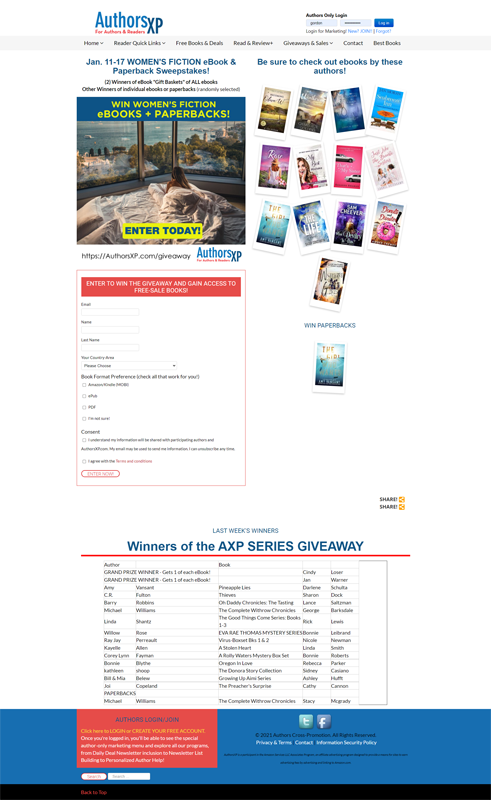Your book has a bestseller tag on Amazon and you want to capture it for posterity (or marketing). But how?
CAPTURE THE ENTIRE VISIBLE SCREEN
WINDOWS: press the Windows + Print Screen (or PrtSc, PrtScn,…) keys on your keyboard at the same time. By doing so, you capture the full screen of your computer and you can then paste that shot into Word, Photoshop, Emails, etc with CTRL-V.
MAC: press and hold these three keys together: Shift, Command, and 3. If you see a thumbnail in the corner of your screen, click it to edit the screenshot. Or wait for the screenshot to save to your desktop.
CAPTURE PART OF THE SCREEN WITHOUT THE CLUTTER
You can make a nice neat capture of just the portion of the page you want to keep this way if you have a windows machine:
- Windows key+Shift+S at the same time will make the screen go dark
- Use the mouse to click-hold select (drag) over the area of the screen you want to capture (while still holding down those three keys).
- Once you release the mouse drag, it will capture everything inside the drag
Then you can paste it anywhere (word doc, photoshop) with CTRL-V....
Almost the same thing on a Mac:
- Press and hold these three keys together: Shift, Command, and 4.
- Drag the crosshair to select the area of the screen to capture. ...
- To take the screenshot, release your mouse or trackpad button.
- If you see a thumbnail in the corner of your screen, click it to edit the screenshot.
CAPTURE A WHOLE PAGE (NOT JUST THE IMMEDIATELY VISIBLE BIT)
I do this with GoFullPage - an extension for chrome.
No more stitching screenshots together in bits! You just click the extension and it makes one giant .png or .pdf that you can send or keep or whatever.