Have you noticed some books have fancy graphics on their Amazon book pages? Here are some of mine for example below. Other authors do the "one graphic cut into strips" effect, which is cool. I didn't do this, because I wanted to use the same graphics for all my books, because I don't have a full-time marketing team creating everything for me. 😂 Every time I take the time to be uber-specific, it ends up making updating later on a nightmare!
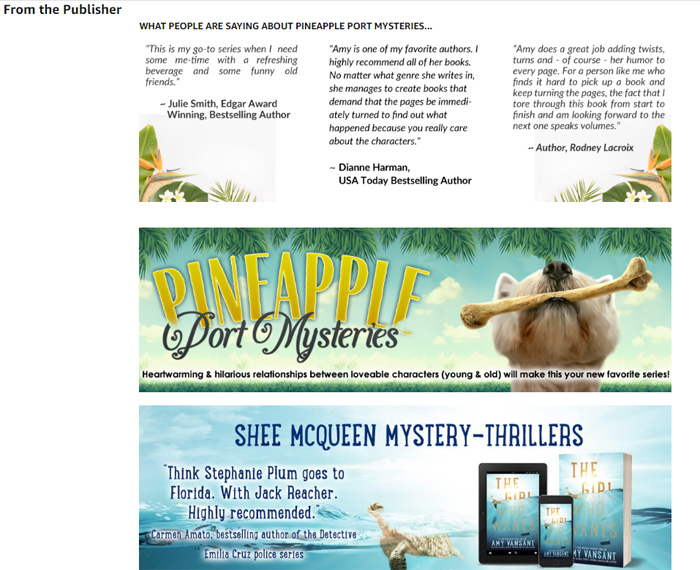
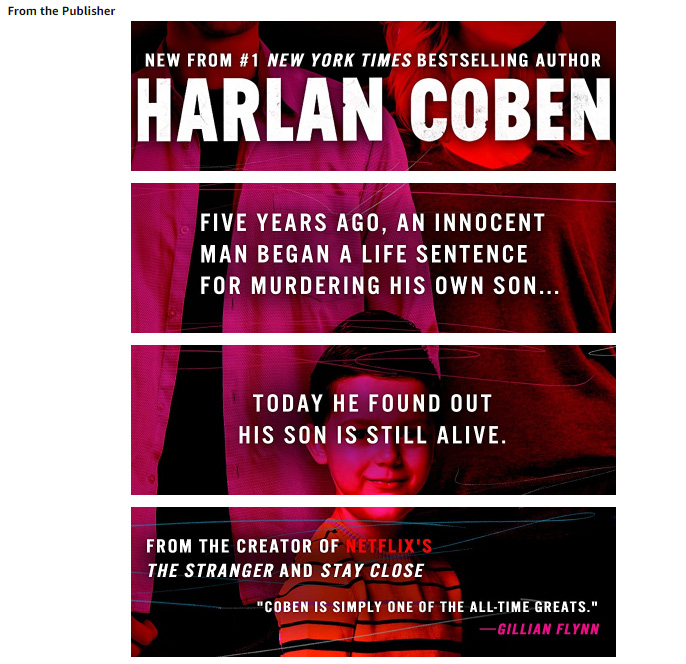
Want some for your books? Here's how you do it!
STEP 1: Go to your Amazon marketing dashboard (login) and then click "marketing."
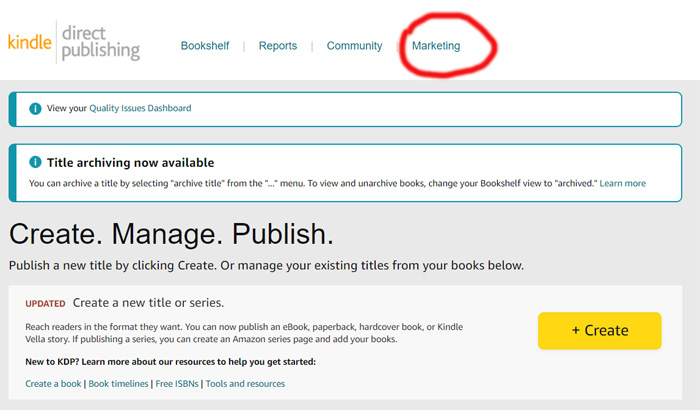
STEP 2: Choose your marketplace from the dropdown (country) and click "manage A+ content"
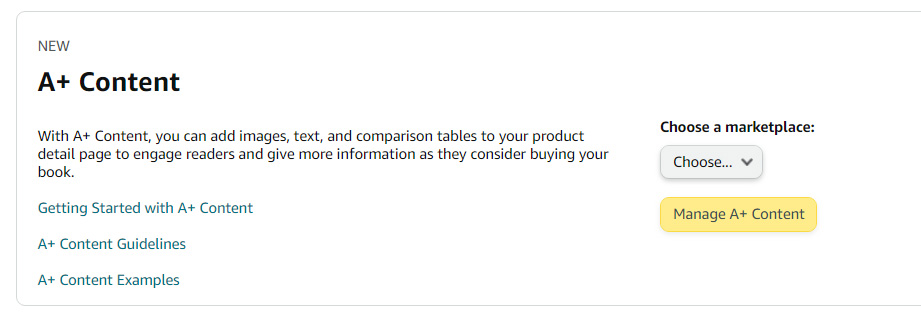
STEP 3: Click "start creating A+ content"
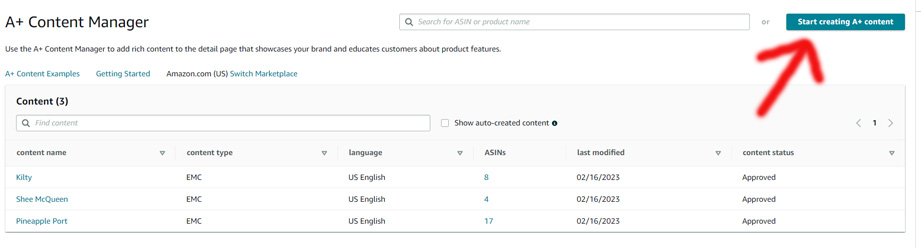
Step: 4: Give your new content a name and click "add Module"
The module you want to add is Standard Image & Dark Text Overlay
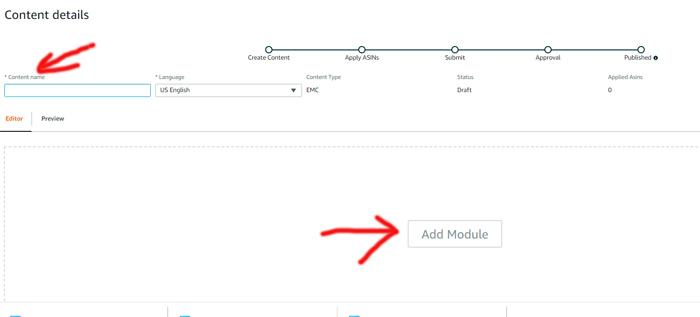
Step: 5: Choose module "standard image & dark or light text overlay."
You'll upload a graphic but skip adding text for the overlay.
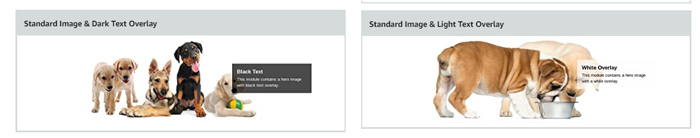
Step: 6: Create graphics that are 970 pixels wide and 300 pixels tall - 72dpi
You can create these in programs like Photoshop or Canva or get a graphic designer to do it...


